♥ Labels ♥
- Animated (2)
- ANIMATED TUTS (42)
- Awards (2)
- Blog Header Tuts (1)
- Cluster Frames (5)
- Collab (1)
- CT Tags (17)
- Edelweiss Design (2)
- FACEBOOK HEADER TUTS (1)
- FORUM SET TUTS (2)
- FTU TUTS (14)
- Irish Princess Designs (3)
- Mary's Designs (1)
- Masks (17)
- PicsForDesign (1)
- PS*Tips (6)
- PTU (9)
- PTU TUTS (158)
- RenderArtWorld (3)
- SensibilityScrapping (1)
- ShowOffTags (9)
- TADD (6)
- Tag using Cluster Frame (1)
- Templates (22)
- Tuts Using MASKS (4)
- Wallpapers (1)
- WordArt (5)
♥Stuff I Use♥
♥ Follow Me ♥
SUPPLIES NEEDED
TUBE OF CHOICE: I used the fantastic artwork of Michael Calandra.
I used three different tubes.
You must purchase a license to use his art.
You can find Michael's art and get your license HERE.
SCRAPKIT: Gothic Valentines by Rieka Rafita.
This is a PTU kit. You can find it HERE.
FONT OF CHOICE:
I used VTKS SABONETE
I used Photoshop for this tut.
♥♥♥♥♥♥♥
Let's have some fun!
Open a canvas, transparent background, 650x650 pixels.
Open RR_Paper7.
Center on canvas.
Open RR_Frame1. Center.
Grab your magic wand and click inside the frame.
Highlight Paper7 layer.
Go to Select.
Click Inverse.
Hit the Delete key on your keyboard.
Go back to Select.
Click Deselect.
Open RR_Frame3.
Center over Frame1.
Open RR_SplashBlood.
Center inside frame.
Now for the accents.
I used these elements:
RR_ Bow2
RR_Bow1
RR_DiamondKey
RR_Bottle
RR_Cups
RR_Flower3
RR_BrokenHeart
RR_Wordart
RR_Skull
RR_SteampunkHeart1
RR_SteampunkHeart2
RR_SteampunkHeart3
RR_SteampunkHeart5
RR_Fog
I placed an Outerglow on all elements.
Open your tube of choice and place in center of siggy.
Now open your other two tubes.
Place them behind Frame1.
Position them so you can see them on each side of your main tube.
Highlight Frame1 layer.
Grab your magic wand and click inside the frame.
Highlight one of your two extra tubes.
Go to Select.
Click Inverse.
Hit the Delect key on your keyboard.
Back to Select.
Click Deselect.
Repeat this for your third tube.
Highlight on of your two tube layers.
Right click it.
A window will pop up.
Click Blending Options.
Select Luminosity 100%.
Repeat this for your other tube.
Now the only tube in full color will be the main tube.
Open RR_Sparkle2.
Place under your main tube.
Position where you like.
Make a new layer on top of all layers.
Type the name you want in the font you want.
I used Stroke, 2 center and an Outerglow.
MOST IMPORTANT!!
You must now do this:
Put the artist's name, website, and your license number
of the tube you used on the siggy!!
Add your name (ie: Designed by Your Name) behind this info.
Make sure this info is legible and clearly seen.
Save as PNG.
YOU'RE DONE!!
I hope you had fun with this tut!
HUGS!
*This tut was created by me, Redneck Tuts by Savage.
Any resemblance to any other is purely coincidental.*
Artist: ©Michael Calandra www.calandrastudio.com MPT1608
♥Tribute to Rieka♥
About Me

- Savage
- Hi Ya'll! I'm Savage and I'd like to welcome you to Redneck Tuts. These are not your ordinary tuts, as they are geared toward those of us that don't have "working knowledge" of Photoshop or PSP. My tuts are all done in PS. They are designed to show you different techniques that you may not know. I hope you learn something that you can use in your creations in the future. Please, just have fun and put your own spin on these tuts. Be original and shine! Love Ya! ♥
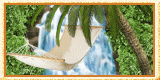
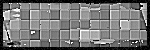

0 comments:
Post a Comment