♥ Labels ♥
- Animated (2)
- ANIMATED TUTS (42)
- Awards (2)
- Blog Header Tuts (1)
- Cluster Frames (5)
- Collab (1)
- CT Tags (17)
- Edelweiss Design (2)
- FACEBOOK HEADER TUTS (1)
- FORUM SET TUTS (2)
- FTU TUTS (14)
- Irish Princess Designs (3)
- Mary's Designs (1)
- Masks (17)
- PicsForDesign (1)
- PS*Tips (6)
- PTU (9)
- PTU TUTS (158)
- RenderArtWorld (3)
- SensibilityScrapping (1)
- ShowOffTags (9)
- TADD (6)
- Tag using Cluster Frame (1)
- Templates (22)
- Tuts Using MASKS (4)
- Wallpapers (1)
- WordArt (5)
♥Stuff I Use♥
♥ Follow Me ♥
Friday, May 6, 2011
SUPPLIES NEEDED
TUBE OF CHOICE: I used the fab artwork of Jose Cano.
This tube came with a close up.
You must have a license to use her art.
You can find Jose's art and get your license HERE.
SCRAPKIT: High Maintenance by TK Dezigns.
You can find it HERE.
FONT OF CHOICE: I used Delilah.
I used Photoshop for this tut.
♥♥♥♥♥♥♥
We'll be playing with Text Effects.
Let's have some fun!
Open a canvas, 650x650, transparent background.
Open tk-moneypink (paper).
Center on canvas.
Open your tube.
I used the close up.
Center.
Now we're going to play with the elements.
These are the elements I placed on top of my tube.
tk-framestars
I flipped this frame horizontally and vertically.
tk-crown 1
tk-pinkdiamond
tk-bow2black
tk-bow2pink
tk-bow2blue
tk-charmnecklace
tk-pin-pink
tk-diamondblack
tk-dollar-1-drkpink
tk-dollar-1-blue
tk-diamondwhite
tk-moneybag-blkwhite
tk-moneyblue
tk-clipdrkpink
Now grab a soft edged eraser.
Highlight your paper layer.
Erase around the edges
to give your taggie a finished look.
Ok, just the name left!
Make a new layer.
Type your name in the font of your choice.
I used the eyedropper tool to choose a color from the tag.
With your name layer highlighted
Go to your toolbar.
Click Layer.
Layer Style.
Bevel and Emboss.
These are the settings I used:
Click Ok.
I placed a drop shadow on all layers.
MOST IMPORTANT!!
You must now do this:
Put the artist's name, website, and your license number
of the tube you used on the siggy!!
Add your name (ie: Designed by Your Name) behind this info.
Make sure this info is legible and clearly seen.
Save as PSD to maintain layers.
Then save as PNG, remembering to use a number behind your sig title.
YOU'RE DONE!!
I hope you had fun with this tut!
♥HUGS!♥
*This tut was created by me, Redneck Tuts by Savage.
Any resemblance to any other is purely coincidental.*
Artist: ©Jose Cano http://canoart.net/ PTE0041
Labels:PTU TUTS
Subscribe to:
Post Comments
(Atom)
♥Tribute to Rieka♥
To honor Rieka and all she has blessed me with, I will be leaving all my tuts that I have written with her kits on my blog. They are not coming down. Even though her kits are no longer available, the tuts I wrote using them are my tribute to her. Hopefully, they will inspire you the way Rieka inspired me. Love You, Rieka! You'll be forever in my heart.♥
About Me

- Savage
- Hi Ya'll! I'm Savage and I'd like to welcome you to Redneck Tuts. These are not your ordinary tuts, as they are geared toward those of us that don't have "working knowledge" of Photoshop or PSP. My tuts are all done in PS. They are designed to show you different techniques that you may not know. I hope you learn something that you can use in your creations in the future. Please, just have fun and put your own spin on these tuts. Be original and shine! Love Ya! ♥
♥Luv is Nice♥
♥ Followers ♥
Blog Archive
-
▼
2011
(167)
-
▼
May
(27)
- ♥WHOO HOO! I Got Another Award!♥
- ♥BEAUTIFUL BITCH TAGGIE by SOPHIA♥
- MUSIC
- FEELIN FLIRTY
- BE A STAR (PTU)
- ROCK ME TUT (PTU)
- ♥WHOO HOO! I Got An Award!♥
- REALITY CHECK TAGGIE BY LESLIE ANN
- SEXY CRAZY COOL TAG BY IRIS
- EMO GLAM TUT (FTU)
- COME HITHER TUT (PTU)
- KARMA
- TOO DAMN SEXY
- PIECE OF HEAVEN (FTU)
- SEXY CRAZY COOL TUT (FTU)
- WANTED TUT (PTU)
- Beautifully Gothic Taggie by Iris
- STRIP N GO NAKED!
- KICKIN BACK TUT (PTU)
- Beautiful Bitch Tag by Jenny's Designz
- FRESHIE LIME TUT (PTU)
- GRAB YA TUT (PTU)
- HIGH MAINTENANCE TUT (PTU)
- REALITY CHECK
- SUN KISSED TUT (PTU)
- Beautifully Gothic
- Beautiful Bitch
-
▼
May
(27)
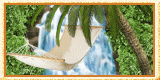
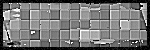


0 comments:
Post a Comment