♥ Labels ♥
- Animated (2)
- ANIMATED TUTS (42)
- Awards (2)
- Blog Header Tuts (1)
- Cluster Frames (5)
- Collab (1)
- CT Tags (17)
- Edelweiss Design (2)
- FACEBOOK HEADER TUTS (1)
- FORUM SET TUTS (2)
- FTU TUTS (14)
- Irish Princess Designs (3)
- Mary's Designs (1)
- Masks (17)
- PicsForDesign (1)
- PS*Tips (6)
- PTU (9)
- PTU TUTS (158)
- RenderArtWorld (3)
- SensibilityScrapping (1)
- ShowOffTags (9)
- TADD (6)
- Tag using Cluster Frame (1)
- Templates (22)
- Tuts Using MASKS (4)
- Wallpapers (1)
- WordArt (5)
♥Stuff I Use♥
♥ Follow Me ♥
Monday, September 5, 2011
SUPPLIES NEEDED
TUBE OF CHOICE: I used the fantastic artwork of Alfadesire.
You must have a license to use this art.
You can find this art and get your license HERE.
SCRAPKIT: Rainbow Bright by Grunge and Glitter.
You can find it HERE.
FONT OF CHOICE: I used:
Name: The Blue Cabin
Wordart: That's It!
I used Photoshop for this tut.
♥♥♥♥♥♥♥
In this tut we'll make hearts fall.
We'll also learn how to make things spin.
If you don't wish to animate, just skip the steps marked *BLUE*
Use my tag as a guide for placement of elements.
Open a canvas 700x700 pixels.
Flood fill with the color of your choice.
Open tagback1.
Resize to 85%.
Center on canvas.
Open clusterframe1.
Center on canvas.
*Duplicate this layer 7 times.
You should now have eight layers.
Hide all layers except 1 & 2.
Leave first layer as is.
Highlight second layer.
Right click on the frame on the canvas.
In the new window, choose Rotate.
Rotate the frame a little clock wise.
I use the flowers as a guide for rotating.
Just rotate the frame so the flowers move a bit up.
Use layer one for a guide for rotating.
That way, you can see how much you have rotated.
Go to the toolbar on the left side of your screen.
Click the arrow (move tool).
When a window comes up,
Click Apply.
Repeat the rotating steps for the rest of the layers.
I hide all the layers except the one I'm working on
and the one directly beneath it.
That way, I can see the progress of rotation.*
Open elementcluster2.
Resize to 70%.
Flip Horizontally.
Open your tube.
Center on canvas.
Open heartscatter1.
Place on right side of tag.
Open halftone2.
Resize to 35%.
I used a Stroke on this.
These are the settings I used.
Color: f2fa0d
Click Ok.
Place a drop shadow on all layers
except the halftone and tagback layers.
Resize your siggy to your liking.
Make three new layers.
We're going to do the wordart now.
I used one layer for each word
so I could position them where I wanted.
Using the font of your choice
Type:
I, the, BUNNY
all on their own layer.
Color: fafb03
Stroke: Outside, 3, Black
Outer Glow:
Click Ok.
Make another new layer.
Type your name on the taggie.
I used the same colors and settings
as the wordart.
MOST IMPORTANT!!
You must now do this:
Put the artist's name, website, and your license number
of the tube you used on the siggy!!
Add your name (ie: Designed by Your Name) behind this info.
Make sure this info is legible and clearly seen.
If you don't want to animate, Save as PNG.
YOU'RE DONE!!
(If you want to maintain your layers
Always Save as PSD first.
Then you can save it as a PNG.
When doing both these steps
It is important to change the title of the tag.
Example:
When I Save as PSD,
I always name the tag what I want.
Then, when saving as a PNG,
I add the number 1 behind the name of the tag.
Like this:
Kiss Me Hard, Save as PSD
Kiss Me Hard1, Save as PNG
Otherwise, your PNG will overwrite your PSD
Merging your tag into one layer only.)
**TO ANIMATE**
Hide all your duplicated clusterframe1 layers
except the first one
in the Layer Palette.
(Should be seven layers that are duplicated.)
Open the Animation Window.
Set the time for .2.
Show all visible layers in the first frame.
Click the square button, next to the trash can,
in the animation window.
This will duplicate the first animation frame.
Go over to your Layer Palette.
Highlight your heartscatter1 layer.
Go over to the canvas and move this down.
Place this where you want your falling hearts to end.
Now go back to your animation window.
Highlight frame 1.
See that icon that looks like a slanted row of squares?
Place your cursor over it.
It will say: Tweens Animation Frames.
Click it.
A new window pops up.
Use these settings:
Click OK.
Now you'll have eight frames of animation.
Go ahead and click Play
to see your falling hearts.
Ok.
Now back to animating the rest of the siggy.
Go to the second animation frame in the animation window.
Highlight it.
Now go to your Layer Palette.
Hide all clusterframe1 layers
except the second one.
Back to animation window.
Highlight the third animation frame.
Hide all clusterframe1 layers in the Layer Palette
except 3rd layer.
Back to animation window.
Highlight frame four.
Hide all clusterframe1 layers in the Layer Palette
except 4th layer.
Back to animation window.
Highlight frame five
Hide all clusterframe1 layers in the Layer Palette
except 5th layer.
Back to animation window.
Highlight frame six.
Hide all clusterframe1 layers in the Layer Palette
except 6th layer.
Back to animation window.
Highlight frame seven.
Hide all clusterframe1 layers in the Layer Palette
except 7th layer.
Back to animation window.
Highlight frame eight.
Hide all clusterframe1 layers in the Layer Palette
except 8th layer.
Click Play.
If you like what you see...
Save as PSD. Then Save for Web & Devises.
YOU'RE DONE!
I hope you had fun with this tut
and that you can use the fading technique
in other taggies you create!
HUGS!
*This tut was created by me, Redneck Tuts by Savage.
Any resemblance to any other is purely coincidental.*
Artist: ©Alfadesire www.picsfordesign.com PFD_Savage
Labels:ANIMATED TUTS,PTU TUTS
Subscribe to:
Post Comments
(Atom)
♥Tribute to Rieka♥
To honor Rieka and all she has blessed me with, I will be leaving all my tuts that I have written with her kits on my blog. They are not coming down. Even though her kits are no longer available, the tuts I wrote using them are my tribute to her. Hopefully, they will inspire you the way Rieka inspired me. Love You, Rieka! You'll be forever in my heart.♥
About Me

- Savage
- Hi Ya'll! I'm Savage and I'd like to welcome you to Redneck Tuts. These are not your ordinary tuts, as they are geared toward those of us that don't have "working knowledge" of Photoshop or PSP. My tuts are all done in PS. They are designed to show you different techniques that you may not know. I hope you learn something that you can use in your creations in the future. Please, just have fun and put your own spin on these tuts. Be original and shine! Love Ya! ♥
♥Luv is Nice♥
♥ Followers ♥
Blog Archive
-
▼
2011
(167)
-
▼
September
(18)
- FALL INTO SEXY TUT (PTU)
- MILLION $$ KISSES TUT (PTU)
- SING TO ME TUT (PTU)
- DARK SEDUCTION TUT (PTU)
- CROWN ME NOW TUT (PTU)
- TAGGIE BY KIM ~ PET GHOST TUT
- PET GHOST TUT (FTU)
- UP TO MISCHIEF TUT (PTU)
- W.I.C.K.E.D TUT (PTU)
- WITCHES PLAY TOO TUT (PTU)
- FLYING HIGH TUT (PTU)
- Mask15 ~Witchy Woman by The Eagles
- SKULL LUV TUT (PTU)
- ROCK IT SOFTLY TUT (PTU)
- KISS ME HARD TUT (PTU)
- I HEART THE BUNNY TUT (PTU)
- MUSICAL KISSES TUT (PTU)
- CHOCOLATE INDULGENCE TUT (PTU)
-
▼
September
(18)
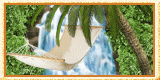
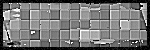



0 comments:
Post a Comment